smart
integration hub
USB and ethernet multi-lock controller
See how it could work in your application.
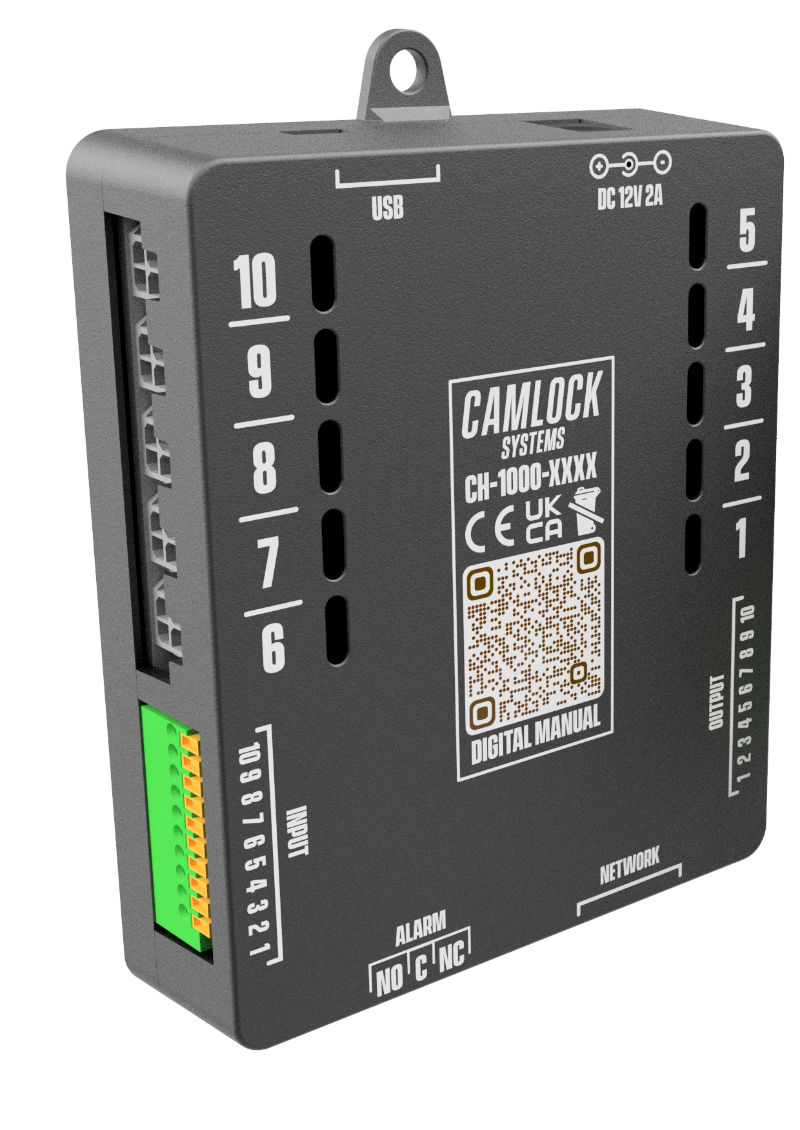
One control point
Control multiple locks via one device
With a set of simple commands you can control and monitor up to 10 connected devices via USB or ethernet port.
Integration
Create the system you want
Integrated I/O ports make it easy for you to connect all your locks, sensors and alarms together.
Program the operation of more than 10 devices by connecting multiple Hubs to the network.
software operated
operate with your own software
Integrate with your existing software or create custom software to create your own, standalone system.
Make controlling multiple devices, simple.
Connect up to 10 locks per Smart Integration Hub for easier installation and better functionality. Interface with devices, sensors and alarms and command through your existing or custom-build software.
Fast installation
Setup your command prompts, plug in your locks, and go.
view the quick start guide
10 Lock ports
Streamline access control of applications with multiple locks.
Ethernet and USB inputs
RJ45 Ethernet and Micro USB - choose your preferred connection, or use both.
Network multiple hubs
Scale your locking system with ease. Join multiple Hubs on the same network.
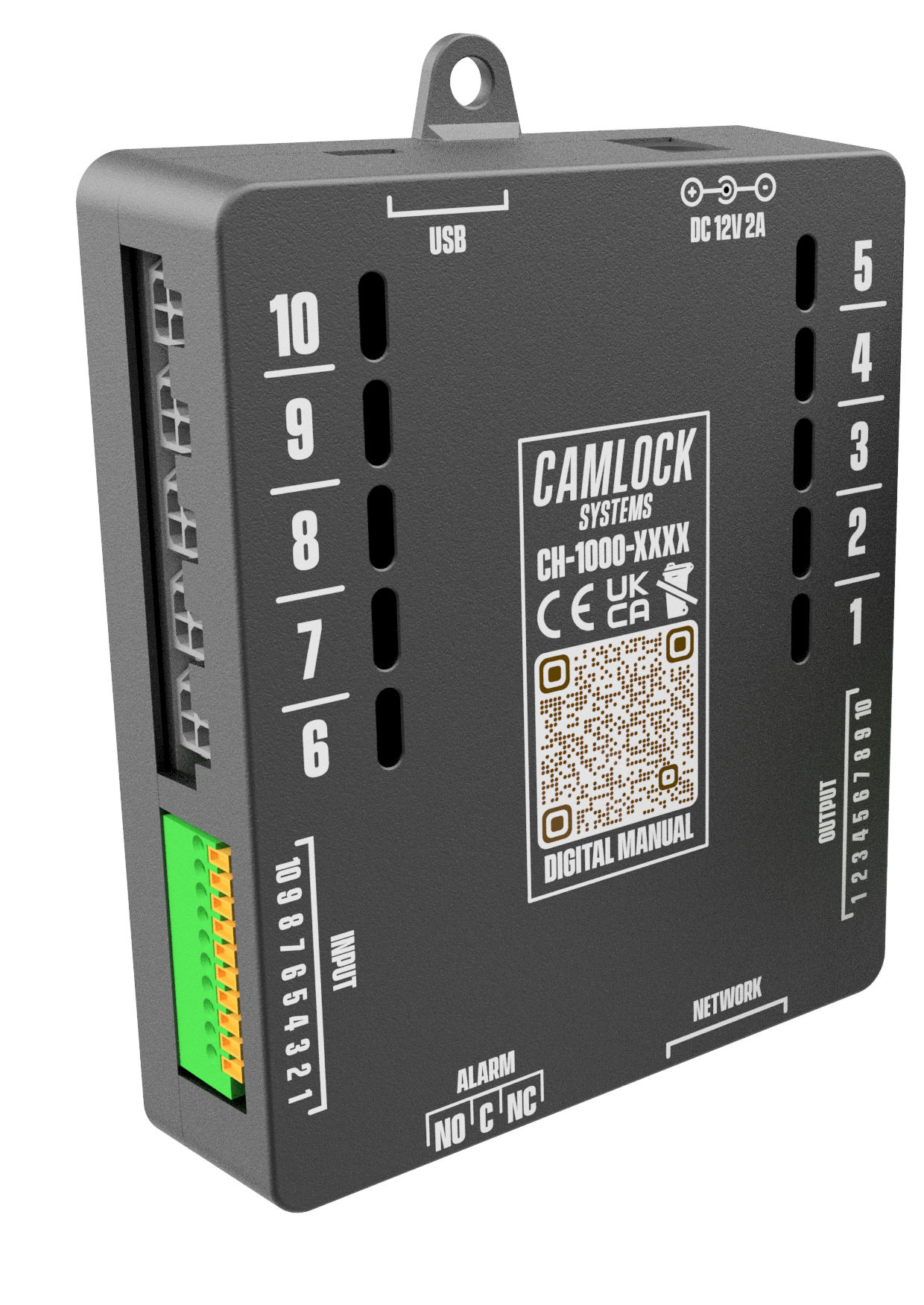
1,000,000 cycles
Quality tested and built to last.
additional alarm and
sensor inputs
Integrate the devices you need to create your ideal access control system.
Access Monitoring
Easily track when, how and where access is granted.
integration platform
Compatible with many progamming languages and operation systems.
getting started
- Connect your required number of locks to the Hub
- Connect Micro USB to a USB cable/port
- Attach power supply
- Download or create, install and run your preferred serial terminal software to communicate and
setup commands.
Technical information
Full product information can be downloaded directly here.
Clink on the links below to access product datasheets, dimensional drawings, technical data, and applicable installation manuals.
CAD FILES