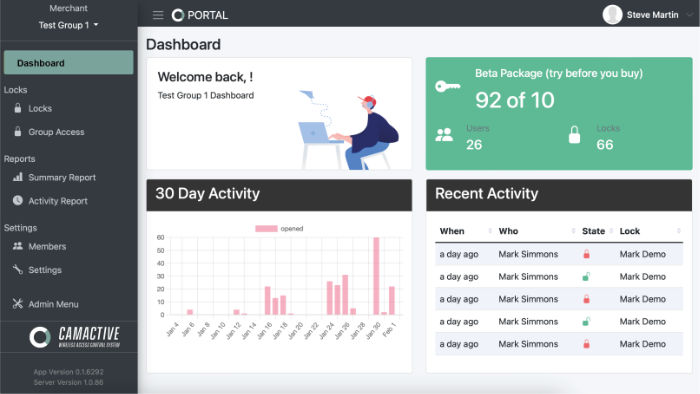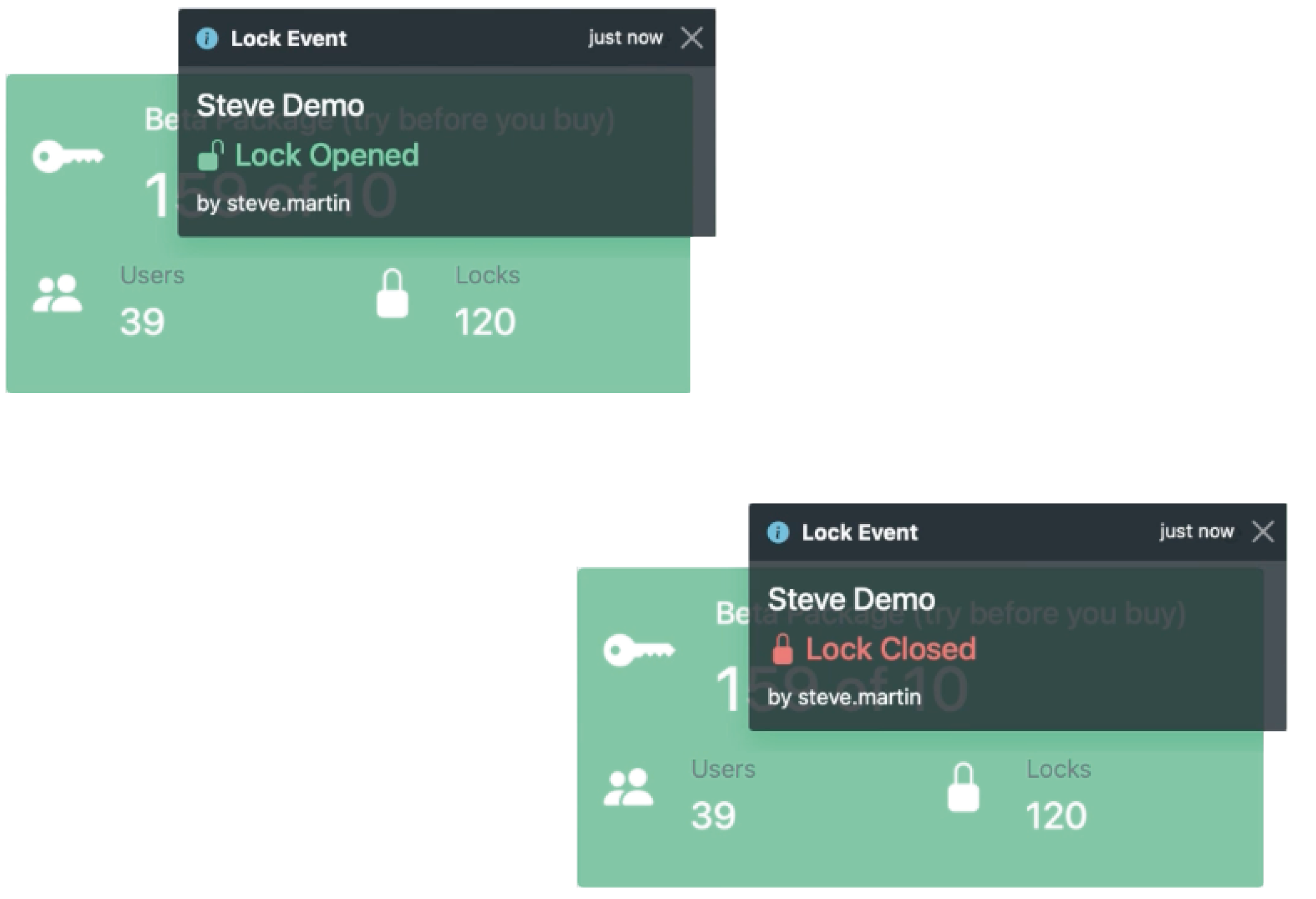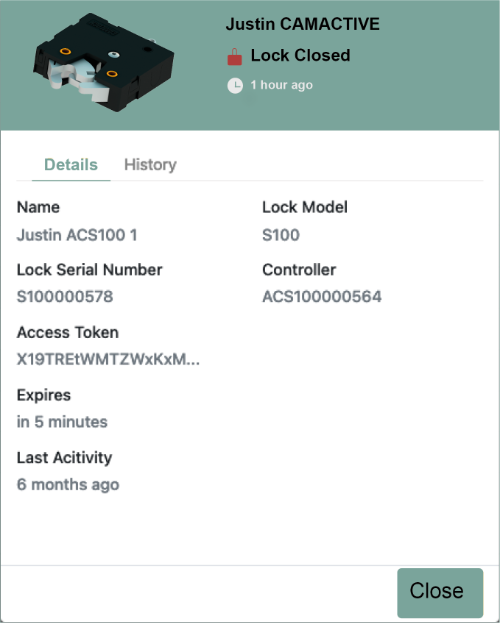Camactive
PORTAL
Hardware, portal and app system.
See how it could enhance your operations.
With CAMACTIVE actions can be monitored via the online portal, Showing who, when, where and for how long a machine is accessed
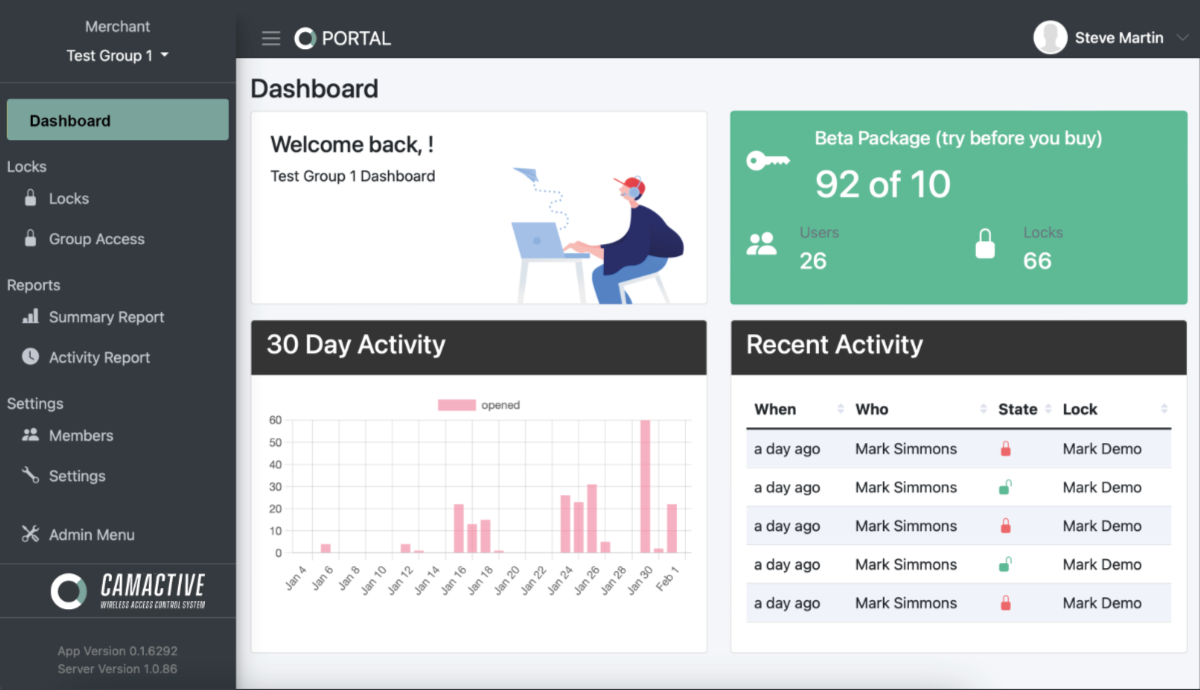
The dashboard provides an overview of activity
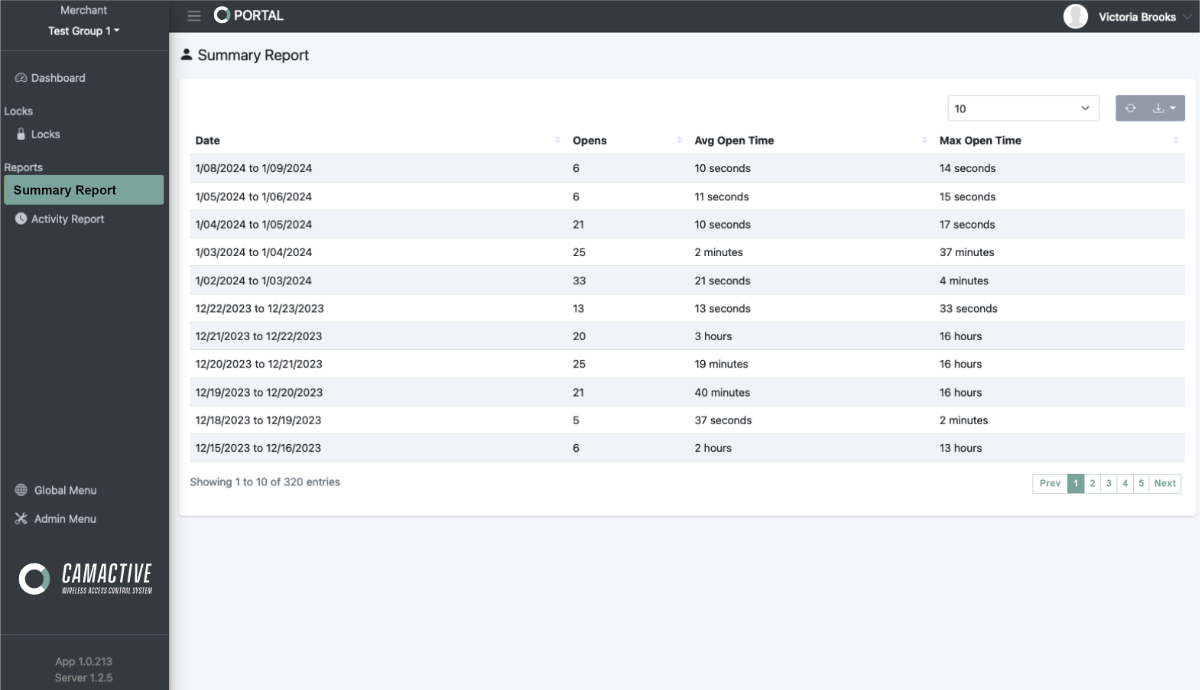
The summary report gives more detail which can be tailored to suit
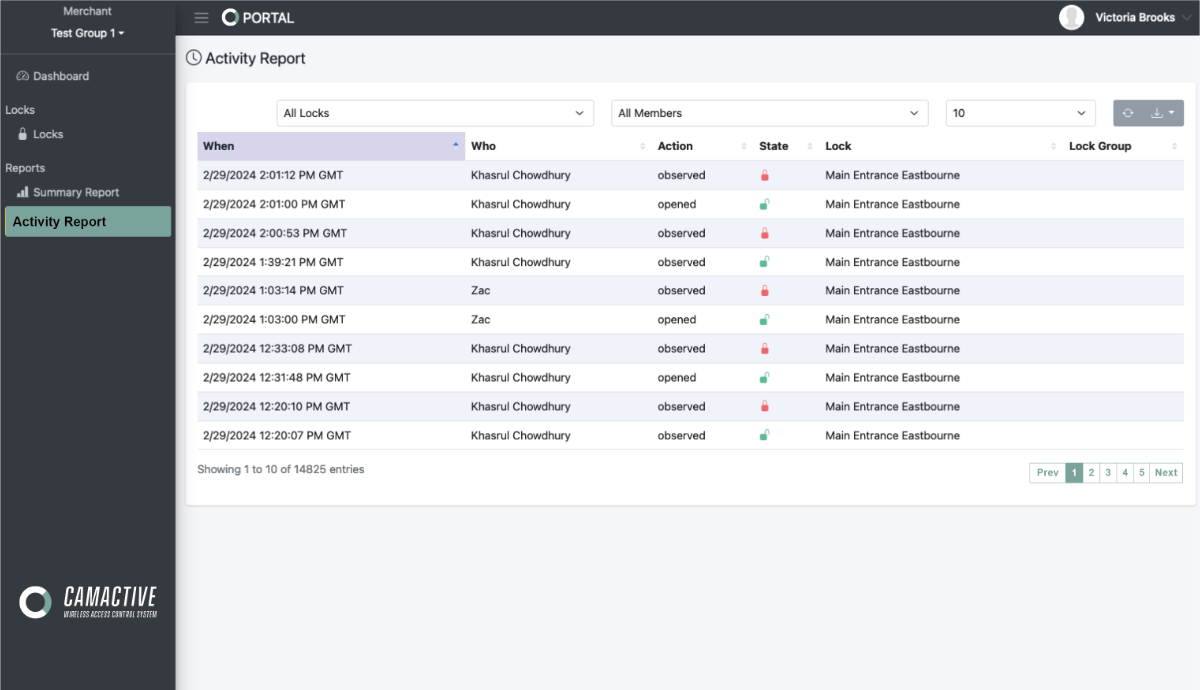
Custom activity reports can be generated from the data gathered by CAMACTIVE
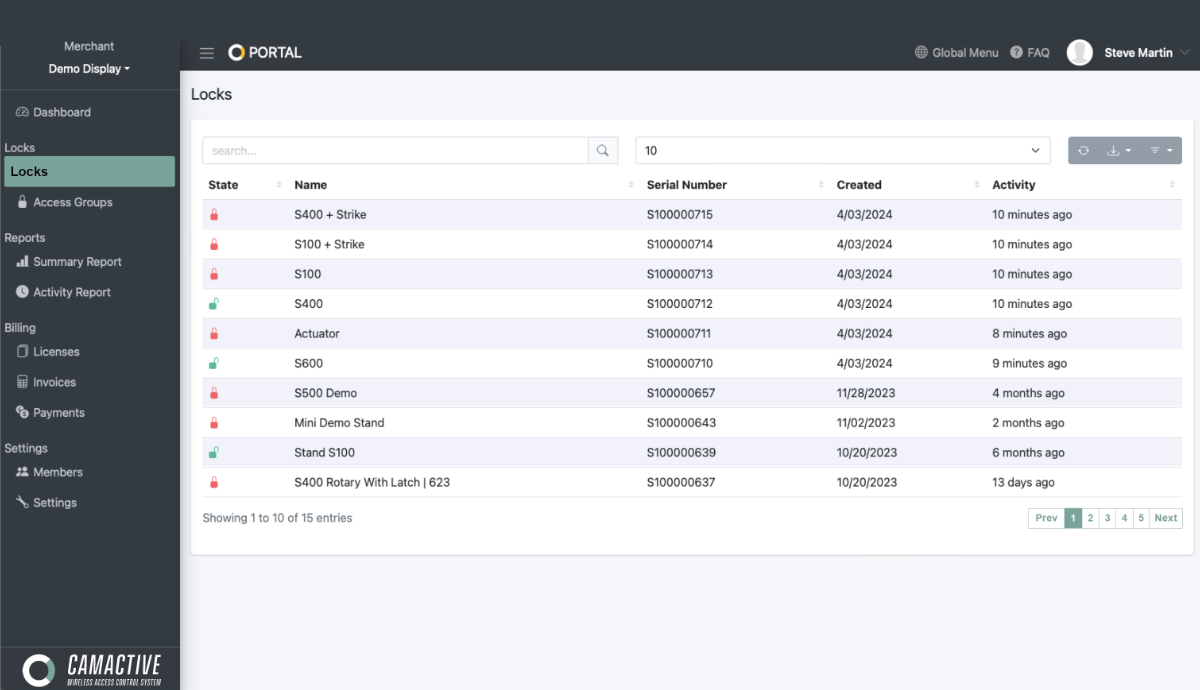
All connected locks can be viewed at a glance
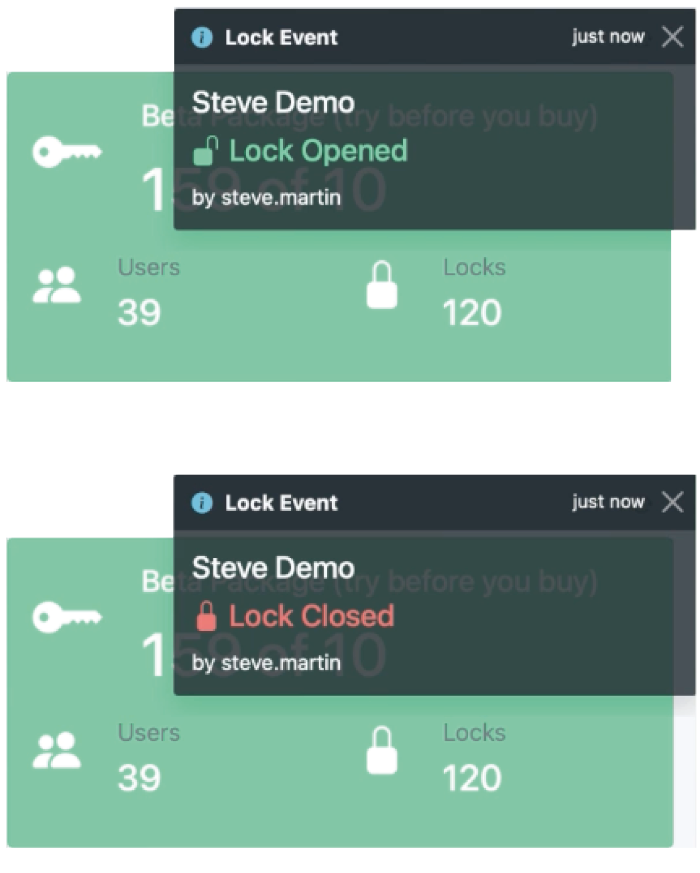
Lock status can be monitored
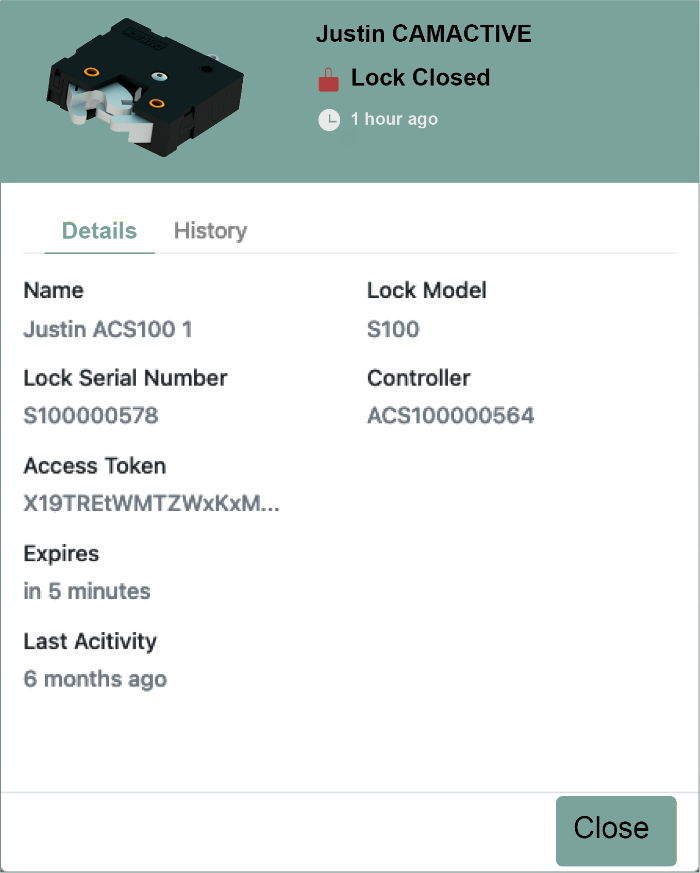
The lock information screen provides more detail on individual each lock
Technical information
Full product information can be downloaded directly, here.
Clink on the download links below to access product datasheets, including relevant product dimensions and testing results.